- info@neweraagencies.com
- +973-66960606,+973-66960605
Data mangement System
Data Management System
System features:
There should be:
• Super Administrator
• Administrators
• End Users
• System will be secure by ID and Password for all above user levels
• The system is web enable which allow users to have their documents with them anywhere they go provided they have internet.
• It can also be installed on local server if you wish to use it only locally i.e. in the company network.
Super Admin will have full control and he/she will create Administrator and Users.There will be Administrator for each department. Each Admin will have full control of his/her documents. Admin can create, delete, download and send documents by e-mail. Admin will be able to set a reminder for the Agreement and Contract expiry date
Admin can decide which User to access his/her documents.
Users will have a dashboard to see all the folders and documents he/she has access to.
Users can search by:
• Document name
• Document category
• Document Created by
• Document Created date
• Location of the document
• Expiry date of Contract or Agreement
• First Part = Supplier
• Second Part
Users will be able to download any documents he/she has access to, each document will be store in a Folder, each folder will have Sub-Folder and Sub-Subfolder = 3 levels of folders.
Each document has its own category i.e.
• Agreement
• Open Agreement
• Contract
• Letter
• Circular
• Document
• Telegram
• Minutes of Meeting
• CPR
• Passport
• Admins can create as money as they can
Documents can be:
Word Format,
PDF,
Picture,
PowerPoint,
Excel.
Powerful search engine by:
• Document name
• Document category
• Document Created by
• Document Created date
• Location of the document
• Expiry date of Contract or Agreement
• First Part = Supplier
• Second Part
System can generate many reports: One report can be generated by users who have used the system and it can be filtered and printed on PDF by:
• Date
• Users
• Document name
• Department
• Document Category
• Folder
• First Part
• Second Party or
Another report showing all the available documents and this report can be filtered and printed in PDF by:
• Creation date for one day or certain period
• Document name
• Document Category
• Document Created by
• Folder
• Expiry date of Contract or Agreement
• First Part = Supplier
• Second Party
Deleted Document, Deleted Users and Deleted Admin will be stored in a temporary file and can be Restore or Deleted permanently. Admins will get a warning message on their dashboards of any Agreement or Contract or any document has an expiry date as per the reminder period specified when creating that document. E-mail message will also been sent to the Admins, each Admin will have a reminder for the documents created by him or her.
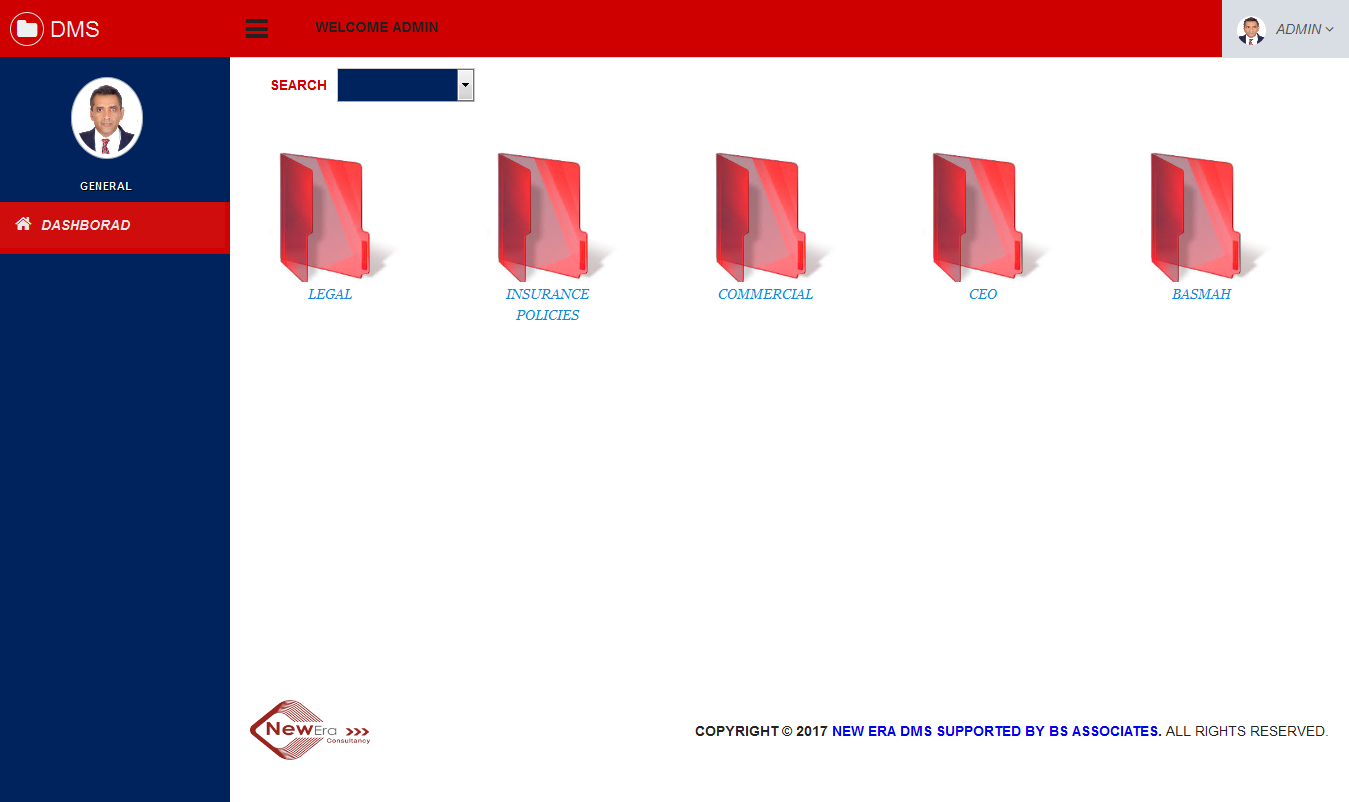
For More Information
Our Address
- New Era Agencies
Flat 2, Building 778, Road 1225,
Block 212, Muharraq Kingdom of Bahrain
Telephone: +973-66960606, +973-66960605, +973-17326555
E-mail: info@neweraagencies.com